Written by: Anne Holz | IANR Media
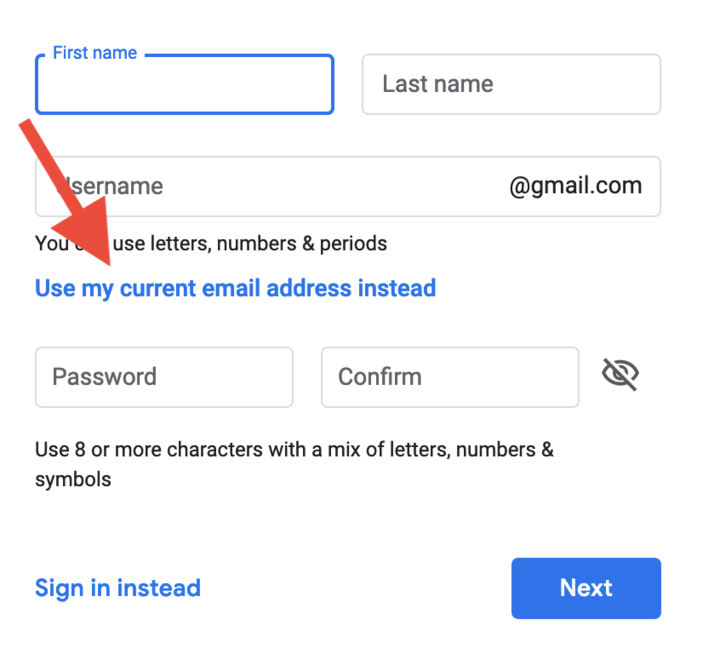
To access Google Analytics, you need a Google account. Because you can have multiple Google accounts, you may find it beneficial to create an account for work, separate from your personal account. Creating an account that is linked to your .edu email address will help you differentiate between your accounts.
How to create a Google account linked to your .edu email address
- Go to http://google.com and click the “Sign In” button on the top right. Under the Sign in form, click “Create Account"
- Click the “Use my current email address instead” link, enter your .edu email address
- Complete the form and click "Next"