Written by: Anne Holz | IANR Media
Below are steps to create a shortcut for file downloads in Google Analytics.In Google Analytics:
- On the left navigation go to Behavior>Events>Overview
- Under the “Event Category” heading click “File Download”
- Above the Event table next to the “Primary Dimension:” label click “Event Action”
- At the top of the page click “Shortcut”, enter a name for the shortcut and click “OK”.
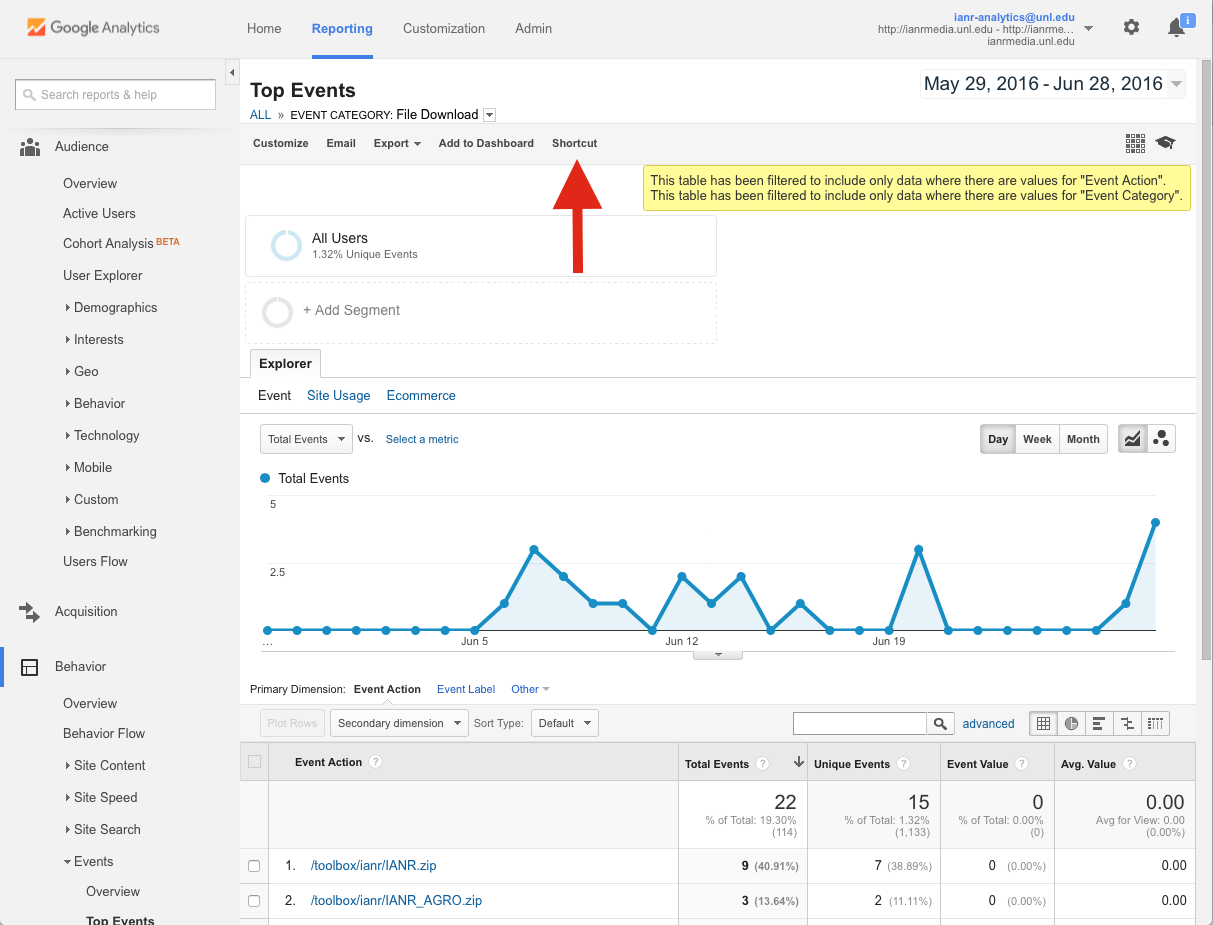
The file download report will display on the left navigation under “Shortcuts”.